If you're still relying on traditional metal keys to secure your business in Texas or Oklahoma, you're navigating with a paper map in the age of GPS. While it works, it’s inefficient and leaves your business exposed to significant, preventable risks. A commercial door access control system is the modern solution, replacing physical keys with credentials like key cards, fobs, or mobile apps to give you precise control over who comes and goes.
Moving Beyond Traditional Locks and Keys

Think of an access control system as a digital gatekeeper for your property. It's on duty 24/7, never calls in sick, and keeps a meticulous log of every single person who enters and leaves. This is a massive leap forward from old-school locks, which can't tell you who used a key, at what time, or if that key has been copied.
The real game-changer comes when an employee leaves. Instead of the expensive and disruptive process of rekeying locks, you simply deactivate their credential with a click. Instantly, your facility is secure again. That isn't just a matter of convenience; it's a foundational layer of modern business security and risk management.
Why This Matters for Your Business
This move away from mechanical locks isn't just a niche trend; it's a major shift in how businesses approach security. The global access control market is projected to grow from $11.9 billion in 2024 to $22.6 billion by 2032, according to a market analysis by Grand View Research. This growth is fueled by rising security concerns and the need for smarter, more efficient facility management. For businesses in Texas and Oklahoma, robust security is no longer a luxury.
Switching from mechanical to digital is ultimately about gaining control and visibility. A modern system gives you:
- Enhanced Security: It’s much harder to duplicate a secure key card than a metal key, and you can instantly block lost or stolen credentials.
- Operational Efficiency: Managing employee and visitor access becomes incredibly simple. You can even set schedules, granting access only during specific hours.
- Invaluable Audit Trails: Need to know who entered the server room over the weekend? You can pull a detailed report showing exactly who accessed which door and when. This data is vital for security incidents and meeting compliance standards like HIPAA or PCI-DSS.
A well-implemented access control system is more than just a security expense; it's a strategic investment in risk management and operational intelligence.
In this guide, we'll lay out a clear roadmap for businesses across Texas and Oklahoma. We'll break down the core components, the real-world benefits, and practical advice for choosing, installing, and maintaining the right access control systems to protect your property, your assets, and your people.
Decoding the Core System Components
To really get a handle on how a commercial door access control system keeps your property secure, it's best to break it down into its three main parts. You can think of it as a quick, automated security checkpoint. One part asks for ID, another checks it, and the third unlocks the door.
1. The Credential: Your Digital Key
First up is the credential. This is simply the "key" an authorized person uses to request access. We've come a long way from just basic plastic keycards. Today, you have a whole menu of options, from smartphone apps to biometric scans.
2. The Reader: The Gatekeeper
Next, you have the reader. This is the device mounted next to the door, and its only job is to scan or "read" the credential someone presents. Once it captures the credential's data, it securely passes that information along to the system's brain.
3. The Control Panel: The Brains of the Operation
Finally, there’s the control panel (or a server). This is the central command hub that does all the thinking. It takes the information from the reader and instantly cross-references it with its database of approved users.
This database doesn't just check who is trying to get in, but also when and where they're allowed access. If everything checks out, the panel fires off a signal to the electronic lock, and the door unlocks. This entire process happens in less than a second.
These three pieces of hardware have to work together seamlessly, but they also need to be tough enough for our local conditions. A business in Houston needs readers that can handle intense humidity, while a facility out in West Texas needs components built to withstand fine dust and brutal sun.
This image highlights the key benefits you get when all these components are working in sync.
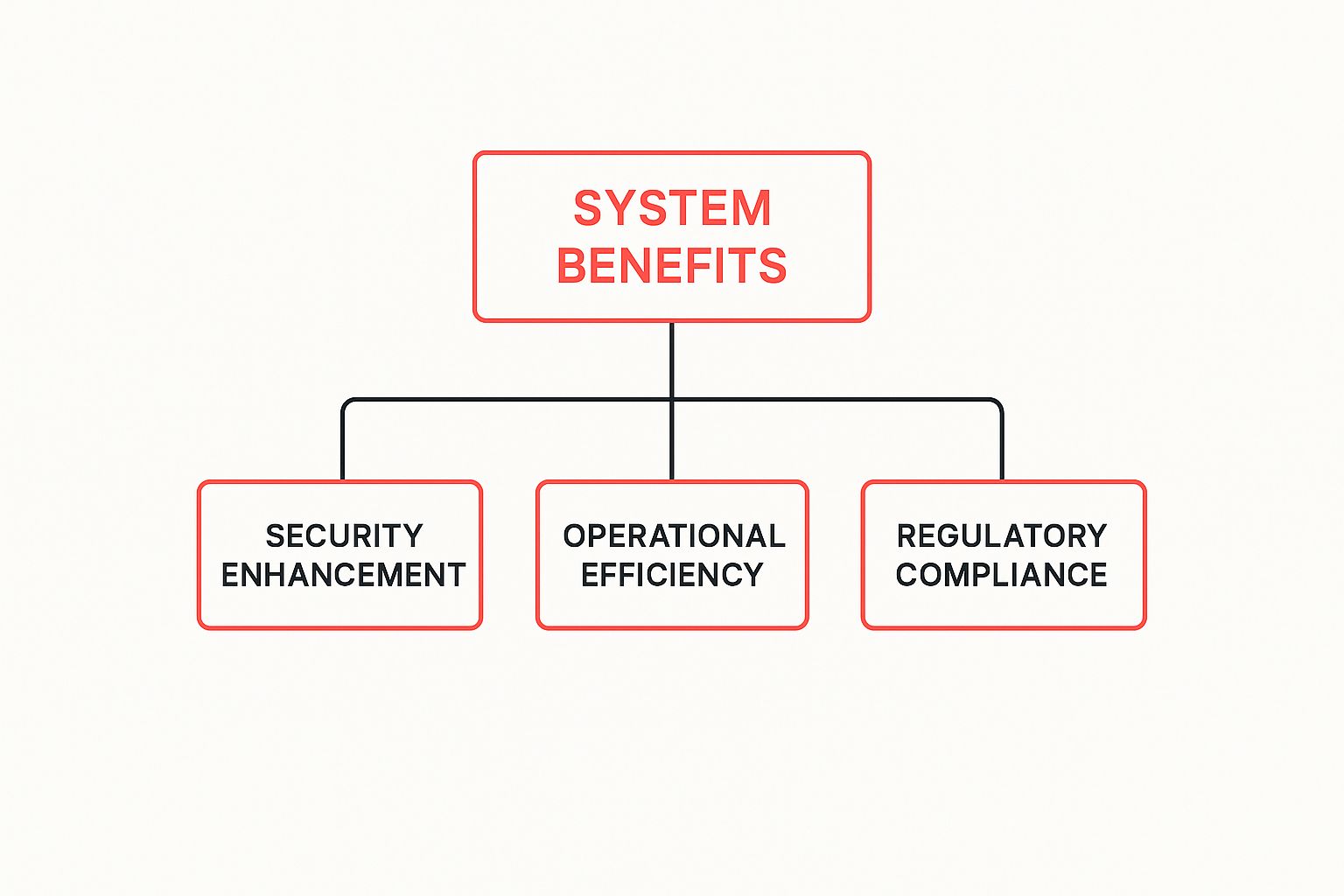
As you can see, the advantages go far beyond just security. They improve efficiency and help you stay compliant with industry regulations. The physical hardware, from the reader right down to the UL-rated electrified locking mechanisms, is what makes it all possible.
The core components—credential, reader, and controller—form a rapid-response security triangle. Each part is simple on its own, but together they create a powerful, intelligent barrier that physical keys can't match.
Deciding on the right credential type is usually the first big choice you'll make. Each one strikes a different balance between security, convenience, and cost, so it's vital to pick the technology that fits your team's workflow and your building's security needs.
The table below breaks down the most common options we see businesses in Texas and Oklahoma using today.
Comparing Access Control Credential Types
| Credential Type | Security Level | Convenience | Typical Cost | Best For |
|---|---|---|---|---|
| Key Card/Fob | Medium | High | Low to Medium | General office access, multi-tenant buildings, and high-traffic areas. |
| Mobile (Phone) | High | Very High | Low (App/Subscription) | Tech-savvy teams, businesses wanting to eliminate physical credentials. |
| Biometric | Very High | High | High | High-security zones like data centers, labs, or sensitive storage areas. |
| PIN Code | Low to Medium | Medium | Low (Built-in) | Low-risk interior doors or as a secondary verification method (2FA). |
Ultimately, the best credential is one that your team will actually use consistently and that aligns with the level of security your specific assets require.
The Real-World Payoff: Tangible Business Benefits

It’s easy to think of a commercial door access control system as just a fancy way to lock a door. But that's missing the bigger picture. This isn't just another security expense—it’s a smart investment that delivers real, measurable value you'll see in your bottom line through lower risks, smoother operations, and powerful business insights.
Think about one of the most immediate financial wins: no more rekeying. The average cost to rekey a commercial lock can range from $50 to $150 per door. For a business with multiple locations and employee turnover, these costs add up quickly. With access control, you just log into the system and deactivate a key card or fob. Done in seconds, costs you nothing, and your building is instantly secure.
This move toward smarter security is a huge part of why the entire commercial security market is booming. The industry is on track to hit USD 540.47 billion by 2033, a massive leap from around USD 202 billion in 2024. This isn't just a trend; it's a fundamental shift driven by industries like healthcare, retail, and logistics where tight security is absolutely critical. You can get a deeper dive into these commercial security market trends to see just how big this shift is.
Gaining Operational Intelligence and Compliance
One of the most powerful features you gain is a detailed audit trail. Every time someone tries to open a door—whether they succeed or not—the system logs who it was, which door it was, and the exact time. This digital paper trail is gold for security investigations and is often a non-negotiable requirement for regulatory compliance.
For instance, healthcare facilities across Texas and Oklahoma rely on these logs to prove HIPAA compliance by showing precisely who entered areas with sensitive patient records. Similarly, an industrial plant can use the system to enforce OSHA safety rules by ensuring only certified staff can enter hazardous areas, a key part of maintaining a safe workplace.
An access control system transforms your doorways from simple entry points into intelligent data sources. This data helps you make smarter decisions about security, staffing, and facility usage.
How This Plays Out in Texas and Oklahoma
Let's look at a few real-world scenarios where these benefits come to life:
- Securing Remote Sites: Imagine an oil and gas company with sites scattered across rural Oklahoma. Instead of driving out to hand off keys, a manager can grant a contractor temporary access credentials right from their phone. They get a full record of when the contractor arrived and left, all without ever leaving the office.
- Managing Multi-Tenant Buildings: For a property manager overseeing a Dallas high-rise, an access control system is a lifesaver. From one central dashboard, they can manage access for hundreds of tenants to common areas, elevators, and parking garages. A new tenant moves in? Their access is activated with a click. Someone moves out? It's deactivated just as easily.
- Enhancing Employee Safety: A 24/7 manufacturing plant can use its system to ensure only authorized personnel are on the production floor during late-night shifts. This dramatically improves safety and reduces the company's liability.
At the end of the day, these systems offer a level of control and insight that a traditional lock and key simply can't touch. When you invest in the right access control, you’re also building on a foundation of stronger, more reliable commercial door hardware that truly secures your facility from the ground up.
Choosing the Right System for Your Property
Picking the right commercial door access control system can feel like a huge decision, but it doesn't have to be overwhelming. When you break it down and focus on a few key factors, you can build a clear path to making a smart, confident choice for your Texas or Oklahoma property.
The whole process really starts with an honest look at what you actually need. Before you get lost in the tech, take a step back and ask some practical questions to figure out the real scope of your project.
Evaluating Your Core Requirements
Before you even glance at a product brochure, you need a firm grasp of your own operational needs. A small business owner in Oklahoma City is going to have a completely different set of requirements than a facility manager at a sprawling Houston medical center.
Think through these critical points first:
- Scale of Your Operation: How many doors are we talking about? How many employees, tenants, or visitors will need access? A system for five doors and 20 people is a world away from one managing 200 doors and 1,000 users.
- Security Threat Level: Are you just trying to keep random people from walking in, or are you protecting high-value assets and sensitive data? Your risk profile will tell you whether a simple card reader is enough or if you need to step up to advanced biometric scanners.
- Integration Needs: Does this new system need to play nice with your existing security cameras or alarm systems? A security setup where all the pieces talk to each other is always stronger. Checking for compatibility is one of the best ways to improve building security from day one.
On-Premise vs. Cloud-Based Systems
One of the biggest forks in the road is deciding where your system's "brain" will live. Your two main options are on-premise or cloud-based, and each has its own distinct feel.
An on-premise system means all the server hardware and software are physically located at your facility. This gives you complete, hands-on control over your data, but it also means a bigger upfront investment in hardware and the ongoing responsibility of IT maintenance.
A cloud-based system, often called Access Control as a Service (ACaaS), is managed for you by a provider over the internet. This route usually has a lower initial cost, shifting the expense to a predictable monthly subscription. The big wins here are remote management from anywhere and software that updates itself automatically.
For most businesses today, cloud-based systems offer a level of flexibility and scalability that's hard to beat. You can add or remove users and doors without a major headache, and you're not stuck maintaining a server in a closet somewhere.
Planning for Future Growth
Whatever system you choose today has to be ready for where your business is going tomorrow. Scalability isn't just a buzzword; it's a necessity.
Your access control solution should be able to grow right alongside you, whether that means opening a new branch in another Texas town or just bringing on more staff. A scalable system saves you from the massive expense and disruption of having to rip everything out and start over in a few years.
Finally, never forget that the most advanced access system in the world is only as good as the door it's on. The physical strength of your entryways is the bedrock of your security. For a closer look at this foundational piece of the puzzle, check out our guide on commercial door installation cost trends. A secure, properly installed door is always the first step.
Ensuring Long-Term System Reliability

Choosing a commercial door access control system is a big decision, but getting it installed is just the beginning. The long-term performance of your system really comes down to two things: a quality installation and a commitment to ongoing maintenance. It’s a lot like buying a high-performance car—you wouldn’t let just anyone set it up, and you certainly wouldn't skip the scheduled service.
A professional installation is about so much more than just getting the system online. Certified technicians make sure every single component is installed correctly, meeting strict local building codes across Texas and Oklahoma. This is especially important for fire safety standards, like those from the NFPA (National Fire Protection Association), which dictate that egress doors must allow for safe exit during an emergency. For example, NFPA 101, the Life Safety Code®, has specific requirements for door locking arrangements in different types of buildings.
Trying to cut corners here is a massive gamble. An improper setup can cause system glitches, lead to hardware failing way too soon, and create security holes that leave your business vulnerable.
Proactive Maintenance for Peak Performance
Once your system is up and running, a proactive maintenance plan is your best bet for maximizing its lifespan and keeping it effective. This doesn't have to be a huge, complicated chore. It’s really just a simple checklist of good habits that can stop small issues from turning into expensive security headaches.
Think of it as preventative care for your security investment.
Key maintenance tasks usually include:
- Regular Hardware Checks: Get hands-on and inspect your readers, locks, and control panels for any signs of wear and tear, loose wires, or damage from the weather.
- Routine Software Updates: Your access control software is just like the software on your computer. It needs regular updates to patch security weak spots and keep it running smoothly.
- User Access Audits: At least once every quarter, take a hard look at who has access to your building. Make sure you revoke credentials for former employees or contractors to get rid of any "ghost" permissions.
This forward-thinking approach is more important than ever. The North American access control market is expected to jump from USD 5.7 billion in 2025 to a staggering USD 14.2 billion by 2035. This boom is all about the demand for smarter, more dependable security. Staying on top of maintenance ensures your system remains a powerful asset, not a liability.
Partnering with a certified local provider for ongoing support is the most effective way to protect your investment. Scheduled professional check-ups ensure your system remains compliant, secure, and fully operational for years to come.
Working with a trusted partner takes all the guesswork out of system upkeep. They can handle the software updates, troubleshoot any hardware problems, and offer expert advice when you need it. For most businesses, this support should also cover the physical doors. Consistent care is critical, and our guide on commercial garage door maintenance offers some great tips for keeping the very foundation of your building's security in top shape.
Answering Your Key Access Control Questions
Let's wrap things up by tackling some of the most common, real-world questions business owners in Texas and Oklahoma have about commercial door access control systems. Getting straightforward answers is the best way to feel confident about your security plan.
How Much Do These Systems Cost?
This is usually the first question on everyone's mind, and the most honest answer is: it really depends. The final price tag is tied directly to the size and complexity of your specific needs.
A simple, single-door setup with a basic card reader might cost a few hundred dollars. On the flip side, a sophisticated system for a large building with dozens of doors, advanced biometric readers, and deep software integrations could easily run into the tens of thousands. The only way to get a true number is to have a professional assess your property and security goals to build a custom quote.
Can Access Control Integrate with Other Security Systems?
Absolutely. In fact, that integration is where the real magic happens in modern security. Most access control platforms today are built to play nicely with other systems you might have, like video surveillance, alarm panels, and even your HR software.
This creates a single, unified security ecosystem where everything talks to each other. For instance, you could set it up so that a forced door automatically tells the nearest camera to start recording and simultaneously sends an alert to your phone. When you're shopping around, always ask about integration capabilities—it’s what separates a basic setup from a truly smart one.
A fully integrated system gives you the complete story. Instead of looking at isolated bits of data, you see a correlated view of events, which lets you react faster and smarter.
What Happens If the Power Goes Out?
This is a critical question, and any professional-grade system is designed for exactly this scenario. They come standard with battery backups that keep the control panels and locks running for a set period of time after the power cuts out.
Beyond that, the locks themselves have a crucial safety feature: they are either "fail-safe" or "fail-secure."
- Fail-Safe: When the power is lost, the door unlocks. This is a must-have for fire exits and main escape routes to meet safety codes (like NFPA 101) and ensure people can get out.
- Fail-Secure: When the power is lost, the door remains locked. This is what you want for protecting sensitive areas like server rooms or inventory storage where security can't be compromised.
Figuring out the right configuration for each door is one of the most important conversations you'll have with your installer.
How Secure Is Using a Smartphone for Access?
Using a smartphone for access is incredibly secure—often much more so than a traditional key card. The reason is that it layers several security features on top of each other.
First, it uses your phone's own security, like Face ID or a fingerprint scan, which is tough to fool. Second, the communication between your phone and the door reader is heavily encrypted from end to end. Best of all, if a phone is ever lost or stolen, an administrator can instantly revoke its access from anywhere, neutralizing the threat in seconds. That's a level of real-time control you just don't get with older methods.
Ready to secure your property with a modern, reliable access control system? The team at Overhead Door Co. of Tex-Oma has the expertise to design and install a solution that fits the unique needs of your Texas or Oklahoma business. Contact us today to schedule a consultation and take the first step toward smarter security.
