Programming your Overhead Door opener is a straightforward DIY task that boosts both security and convenience. For most models, the process is simple: locate the 'Learn Code' button on the motor, press it, and then tap your remote button within 30 seconds. This action establishes a secure, rolling-code connection—a technology that prevents code-grabbing and is a key reason why the global garage door opener market is projected to grow by over 5% annually, reaching $1.6 billion by 2030.
Your Guide to Quick and Secure Programming

Knowing how to program an Overhead Door remote is an essential skill for managing access to your property. Whether you're adding a new remote, setting up a wireless keypad for employees, or replacing a lost device, the process is designed for both homeowners and businesses across Texas and Oklahoma.
This guide provides actionable steps to locate the correct buttons, interpret indicator light signals, and sync your specific remote or keypad. We'll cover everything from standard remotes to advanced smart-home integrations, ensuring your residential or commercial system is secure and efficient.
The demand for secure and convenient access is a significant market driver. The global market for garage door opener systems hit approximately $1.27 billion in 2024, reflecting a growing consumer priority for enhanced home security and smart features. You can explore more data on garage door opener systems market growth to understand how these trends are shaping the industry.
Before you begin, a few minutes of preparation can ensure a smooth and safe process.
Pre-Programming Safety and Tool Checklist
A brief safety check is a critical first step. For commercial properties, this aligns with OSHA's general duty clause to maintain a safe working environment. For homeowners, it prevents accidents and damage.
| Item or Check | Purpose & Industry Standard | Ready? |
|---|---|---|
| Stable Ladder or Stool | Safely reach the opener motor unit. OSHA standard 1926.1053 requires stable ladder footing. | ☐ |
| Remote/Keypad | The device to be programmed, with a new battery installed to ensure a strong signal. | ☐ |
| Owner's Manual | Provides model-specific diagrams and button locations for your unit. | ☐ |
| Clear Door Path | Ensure the door's path is free of obstructions, a key requirement of UL 325 safety standards. | ☐ |
| Safety Sensor Check | Verify the photo-eye sensors have solid, not blinking, indicator lights, confirming alignment. | ☐ |
Once you've completed this checklist, you're ready to proceed.
Finding and Using the Learn Code Button
Syncing your remote or keypad to the garage door opener revolves around the "Learn Code" button. This is the command center for pairing all wireless devices. On nearly all Overhead Door models, this button is located on the motor unit, typically near an LED indicator light on the back or side panel.
In some cases, the button may be behind a light cover that needs to be removed. You may also notice the button is colored—often black, red, or purple. These colors are not arbitrary; they signify the specific radio frequency and technology the opener uses, which is crucial information for verifying remote compatibility.
Activating Programming Mode
Once located, activating programming mode is simple. Press and release the Learn Code button firmly. Do not hold it down. A successful press will cause the adjacent LED indicator to light up or start blinking. This signal confirms the opener is now in pairing mode and ready to receive a signal from your remote.
Crucial Tip: Avoid holding the Learn Code button for an extended period. Holding it for 10 seconds or more will perform a factory reset, erasing all programmed remotes and keypads from the opener's memory. This is a useful feature for wiping access after losing a remote but will require you to reprogram all your devices.
This infographic simplifies the core programming sequence.
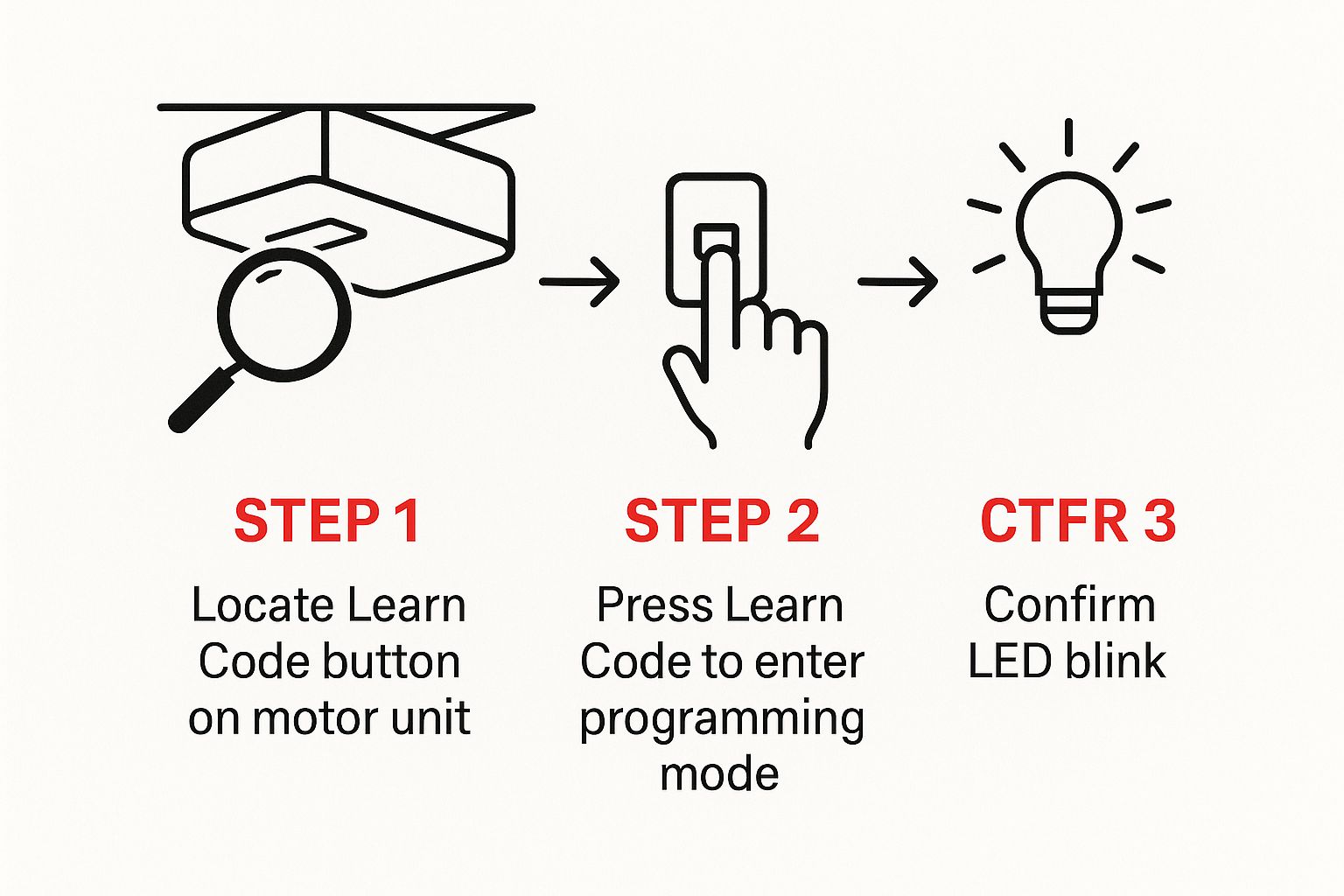
Mastering this sequence is fundamental for managing property access efficiently. For businesses in the Texoma region, this is a frequent task during routine maintenance, and our technicians often handle it as part of our commercial garage door repair services to ensure fleet vehicles and personnel have reliable access.
Programming Your Remotes and Keypads

Once your opener is in programming mode, you have approximately 30 seconds to complete the pairing process before the system times out. This is ample time if you are prepared.
For a standard remote, press and release the button you wish to program. The motor unit should provide immediate feedback: the main work light may flash, or you might hear an audible click. This confirms the signal was received. Press the same remote button a second time to finalize the connection.
This process creates an encrypted link using rolling-code technology, a security feature that has driven significant industry growth. The global garage door opener market is projected to reach $3.21 billion by 2025, with North America being the largest market due to high adoption rates of advanced security technologies. You can review the full research on garage door opener trends for more details.
How To Sync a Wireless Keypad
Pairing a wireless keypad follows a similar principle. After activating the "Learn Code" button on the motor:
- Enter your chosen 3-to-8 digit personal identification number (PIN) on the keypad.
- Immediately press the keypad’s program or enter button (this varies slightly by model).
The motor unit's light will flash to confirm the keypad is synced. This provides secure, keyless entry—a valuable feature for families in Oklahoma and businesses across Texas.
Pro Tip: For optimal security, avoid common PINs like "1234" or addresses. A randomized number sequence is significantly more secure against unauthorized access attempts.
Upgrading to a keypad or replacing older remotes is a practical security enhancement. We offer a wide range of modern garage door accessories that integrate seamlessly with Overhead Door systems.
Connecting Your Opener with the OHD Anywhere App

For modern Overhead Door models, integrating with the OHD Anywhere app unlocks a new level of functionality. This process begins on your smartphone and connects your opener to your Wi-Fi network for remote access.
First, download the OHD Anywhere app from your device's app store and create an account. The app will then guide you through on-screen instructions to connect the opener to your home or business Wi-Fi. This typically involves putting the opener into Wi-Fi pairing mode via its wall console.
Syncing for Smart Control
Once connected, you can control and monitor your garage door from anywhere. This smart-home integration allows you to open the door for a delivery, grant temporary access to a service technician, or receive real-time alerts on your phone whenever the door is operated. This capability is a primary reason why businesses from Dallas to Oklahoma City are upgrading their systems for enhanced security and operational oversight.
A strong, stable Wi-Fi signal in the garage is essential for reliable performance. Before setup, it's best to ensure your WiFi router is properly set up to provide adequate coverage to the motor unit's location.
For more information, our collection of official Overhead Door product manuals and resources offers detailed guides on smart features. You can find them at https://ohdctexoma.com/resources/.
Troubleshooting Common Programming Hiccups
Even with a straightforward process, you may encounter issues. If your remote fails to sync, the cause is often simple.
The most common culprit is a weak or dead battery in the remote. Always start with a fresh battery and ensure any protective plastic tabs have been removed. Another frequent issue is radio frequency interference (RFI), often caused by LED light bulbs. The RFI they emit can disrupt the signal between the remote and the opener. Try turning off nearby LED lights before programming.
When to Look at the Opener Itself
If the remote is not the issue, the opener's memory may be full. Most openers can store a limited number of devices (typically around 20). This is more common in commercial settings in Texas or large family homes in Oklahoma with numerous remotes.
To resolve this, you must clear the opener's memory:
- Locate the “Learn Code” button on the motor unit.
- Press and hold it for approximately 10 seconds, until the indicator LED turns off.
- This action erases all programmed devices. You will need to reprogram every remote and keypad you wish to use.
A Quick Word on Compatibility: Verify that your remote is compatible with your opener's technology (e.g., Intellicode). Attempting to pair incompatible devices is a common point of failure.
If these troubleshooting steps don't resolve the problem, the issue may lie with the opener's internal logic board or receiver. At this point, professional assistance is recommended. Our technicians provide expert garage door repair and can diagnose and fix complex electronic issues safely.
Common Questions and Quick Fixes
Based on service calls across Texas and Oklahoma, here are answers to the most frequent programming questions.
How Do I Wipe the Opener's Memory and Start Fresh?
To perform a factory reset and erase all programmed devices—a recommended step if you've lost a remote or moved into a new property—press and hold the "Learn Code" button on the motor unit for about 10 seconds. The indicator LED will light up and then go out, confirming the memory has been cleared. Remember to reprogram your remaining remotes and keypads afterward.
What Does a Blinking Light on the Opener Mean?
A blinking light can have several meanings. If the main work light blinks immediately after programming a remote, it's a success signal.
However, if the work light blinks continuously and the door refuses to close, it indicates a problem with the safety sensors. These sensors, located at the bottom of the door tracks, must be perfectly aligned.
The indicator lights on both sensors must be solid. A flickering or unlit sensor means they are misaligned, which is a safety override mandated by UL 325 safety standards. Realign the sensors until both lights are steady.
Will a Universal Remote Work with My Overhead Door Opener?
Yes, many universal remotes are compatible, but you must ensure they support Overhead Door's Intellicode rolling code technology. Check the remote's packaging or manual for compatibility before purchasing. The programming process will still involve using the "Learn Code" button on the opener, but you will need to follow the specific instructions provided with the universal remote.
If you're still stuck or want to upgrade to the latest garage door tech, you can always count on the pros at Overhead Door Co. of Tex-Oma. We provide comprehensive residential and commercial garage door services, including installation, repair, and maintenance throughout Texas and Oklahoma. Visit us at https://ohdctexoma.com to schedule service or request a free estimate.
